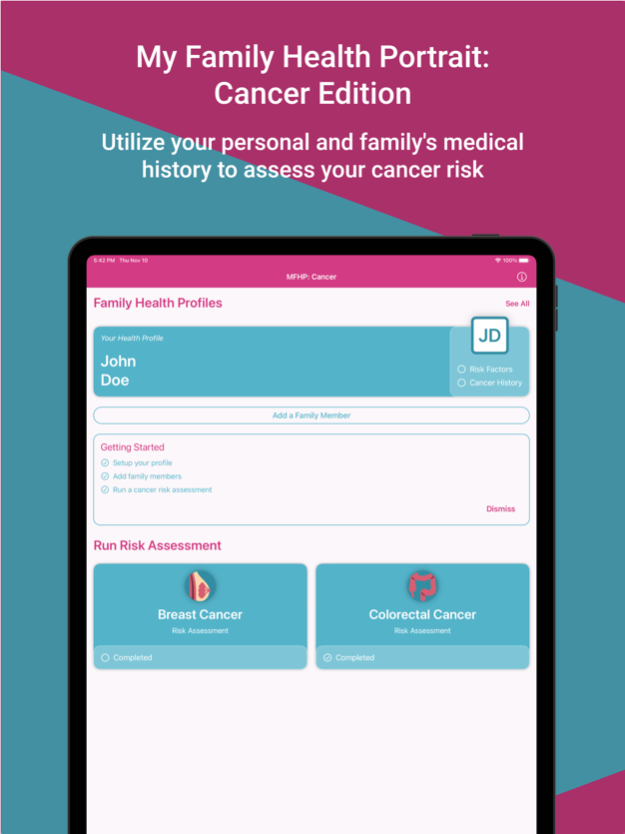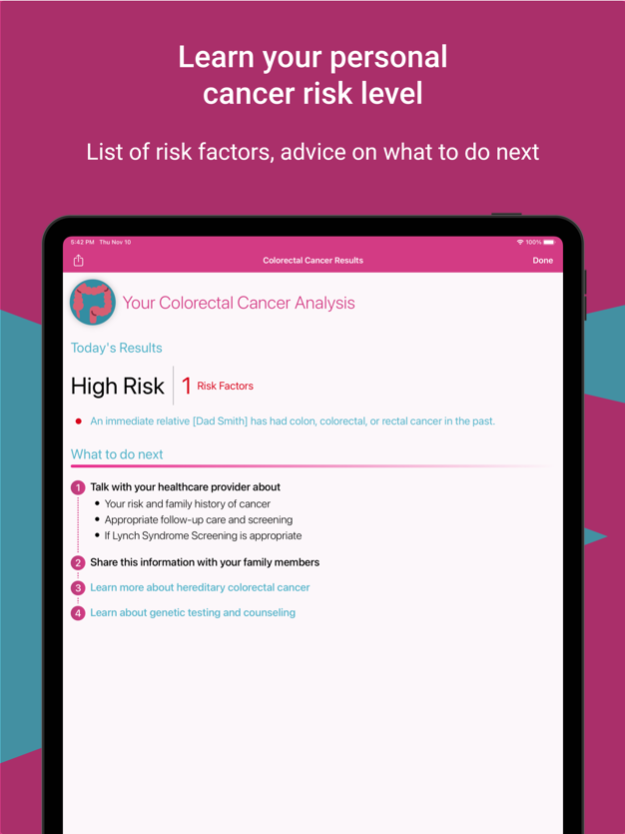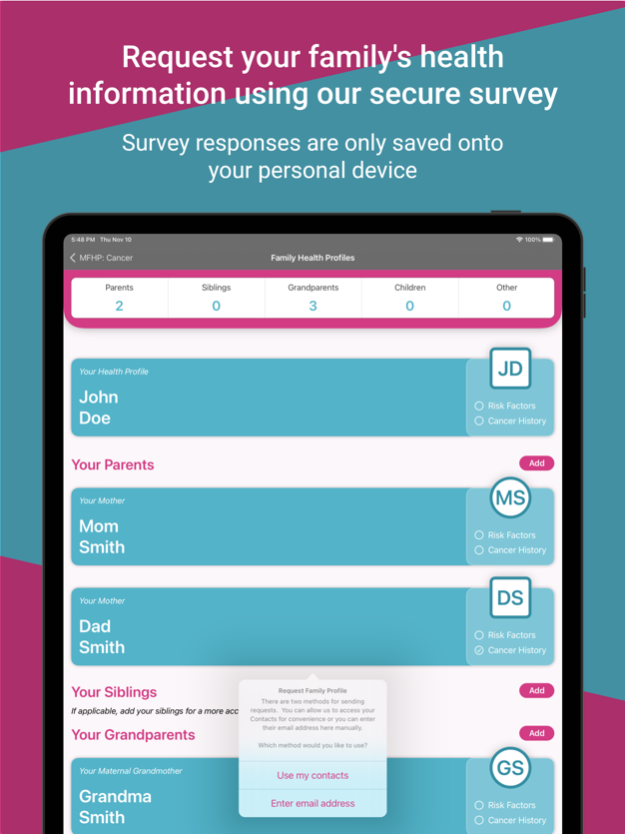MFHP Cancer 1.8.0
Continue to app
Free Version
Publisher Description
Use the app to collect your family history of cancer and determine your risk for breast, ovarian, and/or colorectal cancer. You can view your risk factors and learn about what to do next. You will also be able to see your family's history of cancer in a family tree.
This app is not a substitute for professional medical advice. Persons should talk to their health care providers about their cancer risk or family health history. CDC experts developing this app created this algorithm to comprehensively assess family health history using multiple established guidelines (details available here: Family Health History Resources for Health Professionals | CDC). This app provides risk assessments based only on the family health history information provided and does not take into account other risk factors, such as dense breasts or alcohol use. CDC does not collect or share any personal information that can be used to identify you or your family members.
Oct 28, 2023
Version 1.8.0
• Minor bug fixes
• Accessibility updates
About MFHP Cancer
MFHP Cancer is a free app for iOS published in the Health & Nutrition list of apps, part of Home & Hobby.
The company that develops MFHP Cancer is Centers For Disease Control and Prevention. The latest version released by its developer is 1.8.0.
To install MFHP Cancer on your iOS device, just click the green Continue To App button above to start the installation process. The app is listed on our website since 2023-10-28 and was downloaded 0 times. We have already checked if the download link is safe, however for your own protection we recommend that you scan the downloaded app with your antivirus. Your antivirus may detect the MFHP Cancer as malware if the download link is broken.
How to install MFHP Cancer on your iOS device:
- Click on the Continue To App button on our website. This will redirect you to the App Store.
- Once the MFHP Cancer is shown in the iTunes listing of your iOS device, you can start its download and installation. Tap on the GET button to the right of the app to start downloading it.
- If you are not logged-in the iOS appstore app, you'll be prompted for your your Apple ID and/or password.
- After MFHP Cancer is downloaded, you'll see an INSTALL button to the right. Tap on it to start the actual installation of the iOS app.
- Once installation is finished you can tap on the OPEN button to start it. Its icon will also be added to your device home screen.